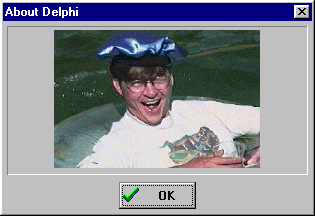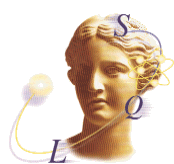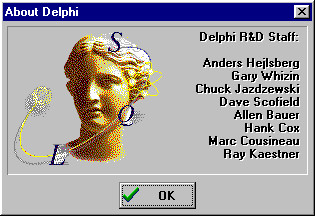
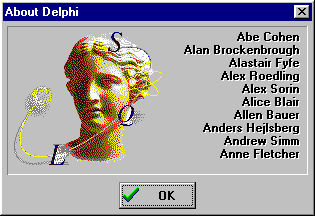
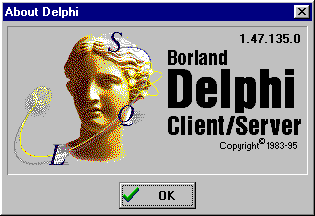
The picture is of Anders Hejlsberg, the
chief architect of all Borland's Pascal related products,
including Delphi. The photo was apparently taken at his stag
party. The idea behind this is that Anders And (his name plus
the keystrokes required) in Danish means Donald Duck - and of
course he's pictured in water.
When you see this picture in the product, it winks at you.